Have you ever wanted to set schedule your post to be auto post in specific date as you want?I think you are looking for this tip to help you schedule your post.Now you come to the right article that will help you to set what you have written in your blog to be schedule on specific date.
Why this article help you?Because I know that you have written several contents, but you do not want to post them at once.You can revert some of them to draft,but who will post this for you if you are not online.I mean sometime you are busy outside with no internet and on that day you want to post something to your readers,but you will miss on that day.Now you know the benefits of auto posts to blogger so let see how to do it.
Today I would like to show you an awesome feature from blogger among lots of awesome features that blogger provide us.Those features are important and powerful to make blogger platform become great.An awesome feature is "Schedule".I think you will surprise if you ever seen it,but have never used it.Start now to set up your schedule posting and let blogger post you contents when you are out of log in.
Where can you find this feature? It is in the blog "Post Setting". So now you will learn:
How to Schedule Blog Posts For Auto Posting in Blogger
So now follow these steps:
- Go to blogger dashboard.
- Create new post.
- Complete writing your posts, select Schedule from post editor on the right side.
- Once you click on schedule posts feature,you will see two options.By the default, it is set as Automatic,but now click on Set date and time option and select the time and date on which you want to schedule your posts for future auto posting.
- Press done button.
- Now click on publish button.Now your post will be automatically posted as you have schedule.
With this feature, I hope you will gain more benefit to advance your future posting purpose as when you are absence out of internet.
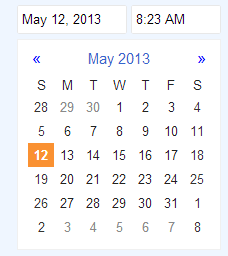
No comments:
Post a Comment