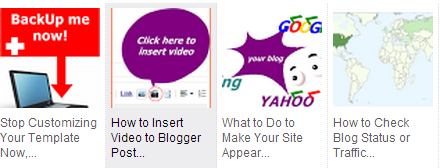It is the easy way quickly to add thumbnail related post to blogger.To have thumbnail below post will increase page views and engage visitors to continue reading from one post to another.It is very important to add thumbnail to blog posts.Visitors will not leave your blog soon,because they have to
How to put Audio on the Web or blog with HTML5 Audio?
There has not been a standard for playing audio files on web or blog, just recently HTML5 release with a new element which specifies a standard way to embed an audio file on a web or blog.However, It seem does not yet support with latest browser version.
How to post audio file in blogger?
Everyone like entertainment.Listing music feel relax.I am one of you who like listening to song. I like it even working time or sleeping.When working time, I reduce volume to very low and let my brain work to do job as well.
As I want my blog showing powerful and attract reader, I have add a category of Favorite song to this blog as a keepsake for them to listen when they come to my blog. However, at first there will not enough songs as you would like, but I will try to post as more as your favorite.
You may leave comment of title of song you like, I will try to find it for you.
With very long speech, it comes to the main idea for this article. In this article, I would like to write a way you post an audio file to play on your blog.
- Firstly, we would think about host audio file since blogger does not allow use to upload an audio file to post directly as video.So where should we upload audio file to?Answer is that there are lots of file hosting free.They provide us for free before we get it premium package.Recently, I use Kiwi6.com to store audio files.
- If you would like to use Kiwi6.com as your file hosting,please register.
- After you successful register, upload your favorite file.And after upload, look at Artist Account you will see your song and click on Profile manage by. Then click on an audio file and you will see Embed link. "<iframe width="100%" scrolling="no" height="96" frameborder="no" src="http://kiwi6.com/tracks/widget/ix389tdx5e"></iframe>"
- Yes, copy it and come back to you blogger dashboard to create a new post. In the new post panel click on HTML and paste code there.
- Preview to see result first.Some browser may load longer.Use Firefox if chrome does not work for you.