It is the easy way quickly to add thumbnail related post to blogger.To have thumbnail below post will increase page views and engage visitors to continue reading from one post to another.It is very important to add thumbnail to blog posts.Visitors will not leave your blog soon,because they have to
read more related post to continue the stories.
read more related post to continue the stories.
There are various ways to add thumbnail related post below blogger without using third party plugin.But in this tutorial, I would like to share with you to add a third part plugin of linkwithin to blogger gadget.Follow instruction below:
- Go to Linkwithin
- Complete the the form below to get the code
- Then click "Get Widget".The click "Install Widget"
- Add page element appear>Select your blog>click "Add Widget".Now it will redirect to your blog layout.You will see "LinkWithin" Widget there.Drag it to Footer gadget>Save your arrangement.
- Now refresh blog.
With this tutorial now you can engage readers to stay longer in your blog and continue reading from one related post to one another.
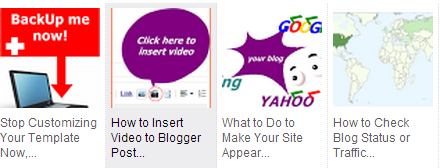

No comments:
Post a Comment