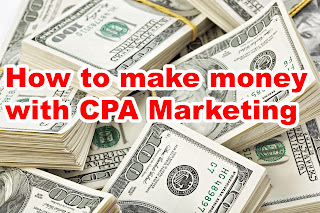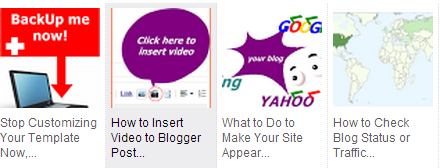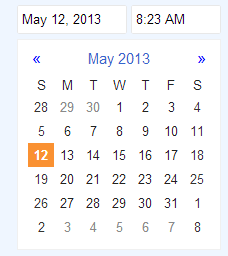How to make money online with Digi internet
When talking about how to make money online, most experience from listener is that “Cheating”. Even my close friends also LOL me as well when I tell them how to make money without any cost. They do not believe and LOL me. They LOL me with some of “Never do business without spending money. You are being cheated”.
How to capture your screen easily Awesome Screenshot
 As a young blogger, I found some difficulty to save high quality images to my post. Since I change to use Chrome, my blog images quality improve a lots.
As a young blogger, I found some difficulty to save high quality images to my post. Since I change to use Chrome, my blog images quality improve a lots.The old copy style (alt+printscreen) is out of date and it also produce low image quality.After reading this post you can capture any images or webpage easily and full of quality gain seo to your site.
First, instll chrome into your computer.Second, search in Google for chrome screen capture (see image) then click on your favorite one.
Create a Thumbnail Related Post with LinkWithin for Blogger
It is the easy way quickly to add thumbnail related post to blogger.To have thumbnail below post will increase page views and engage visitors to continue reading from one post to another.It is very important to add thumbnail to blog posts.Visitors will not leave your blog soon,because they have to
What to Do to Make Your Site Appear in Search Engine?
After you have created a blog, your blog will not appear immediately in Google Search Engine and other Search Engine.Your job is to ask Google and other Search Engine to find your blog when visitors type keyword search.However,you have to post some post or you will ask Search Engine to find nothing in your blog.Contents are what Search Engine will crawl and send to visitors who typing keyword in Search Engine.So writing some good contents for visitors and then ask Search Engine to find them for visitors.
How to Check Blog Status or Traffic Source?
After setting up blog, you post some contents for reader to read what you have written. after posting some contents, you want know who is reading your content and where they come from.Not difficult with this option, you can check in your blog dashboard because blogger include this feature for you. In my previous post, I wrote about How to Stop Tracking Your Own Pageview? which is telling about blog tracking feature and status is another feature.Status is very important feature for you to check about
Google Team Will Improve the System and Make Khmer Translations Better
Google Translate now supports Khmer post on Thursday, April 18, 2013 | 6:20 PM.Post by Arne Mauser, Software Engineer, on behalf of the Google Translate Team.
Google Team said:"Over time, we will improve the system and make our Khmer translations better. We constantly improve our algorithm when we find new translations and learn from your alternative translations."
How to Create a Calendar in 1 Minute with PhotoScape?
Simple and easily creating a calender with PhotoScape. This application is a multiply function which let you do many thing in single application.In my latest article, I wrote about Tip How to Improve Image Quality in Blogger and also Best Software for Editing Photo Which is really good article for you to read to improve you blog.Today, I am going to share another article about creating Calendar just one minute.
Stop Customizing Your Template Now, Download or Backup Template First?
All blog users or developers always want to make change with the default template. Usually, the default template or buying template never satisfy our need that why we want to make change as what we need. The default template is the idea of developers team,but as a blog users we really need to make change as our idea and business concept.
Blogger is not like other blog platform, you have to customize in blogger dashboard not in local machine like WordPress platform.WordPress allows us to download its platform to our local machine and customize as we need while blogger always allow us to customize template with internet.It mean we must online to edit the template or we can use Dreamweaver to edit.
However, download your template first before editing.Because while editing you may make some error due to template error.So download or backup your template is the best option before making any change to your template.If there is an error due to your editing, you can restore after editing made error.
Now let go how to back up your template
How to Insert Video to Blogger Post?
You want to show you video or video training to readers is really important, because videos is a special tool to illustrate effectively.Beside this we must use pictures to illustrate the readers,the more detail and the more picture you use to show readers, the most readers understand the tutorial.For example setting up a blog, is not the problem for experience blogger or developer,but it will difficult to do for readers who is new to blog world and want to create blog.So best tutorial must contain video and picture illustrate.
I will soon have lots of video illustrated to share for you.All is about tips
to help you improve together.I think this generation is
to help you improve together.I think this generation is
How to Set or Limit Number of Post Displayed at Home Page Blog?
Change the number of posts displayed on your blog is to set number of post being seen by readers at the homepage.By default the number of post displayed is 6.Why do we change number of post?Because we want homepage look nice with layout and gadget of our template.Moreover,it make homepage load faster as well.
Follow these steps:
Blogger provide lots of option for use to change and customize our blog layout.The default template is very simple layout and sometime it look
massive.So we need to customize template for search engine optimization. Visitors really want to see blog or website with well organize.In previous article, I have share several tips of customizing template like How to Remove or Hide Default Share Button From Blogger Default Template? How to Change the Format Style of the Dates of Blogger Posts Remove Post Body Background Shadow in Awesome Inc Template and so on. These articles will be tips for you to customize more nicer and more beautiful.So now come to the aim of this post.How to Set or Limit Number of Post displayed?
- To set the number of posts displayed on your blog, go to your Layout tab and click "Edit" on the blog post widget.
- A window will then pop up with options to change your settings. The first option should be "Number of posts on main page".You can adjust that number or change the setting to reflect the number of posts, or number of days with posts. Do not trying to set hundred of post to be displayed at homepage or it will get you error.Reduce number of post to fix error.
- Set number to be displayed as equal to the length of your gadget layout is better.
- The click "Save".
Refresh your blog to see if you satisfy with number that you have set.
2 Tips How to Improve Images Quality in Blogger?
2 Best Software For Editing Photo,PhotoScap,PhotoInstrument
How to Start Blogging Post in Blogger 2013?
Website blog without any content has no meaning.It like you give a blank paper to visitors,so how they know what your blog is about.Blog is just like a bone and content is everything that will tell other who you are.In Search Engine Optimization (SEO),Content is considered as King.Because contents bring visitor to your blog.This method is used widely as in many company they set Marketing Strategy that Customer is King.Your blog is born, now it is time to feed them to make it mutual.Post some contents to your readers to make them know you are growing up your blog.
How to Set up a Free Website Blog with Blogger Blogspot?
(image source:http://www.designdownloader.com)
Which Blog Platform Should You Use For Blogging?
Search Engine Organization (SEO)
If we are talking widely about Search Engine Organization (SEO), WordPress is more power than Blogger.WordPress has lots of Plug-in that
can attract SEO and traffic.Moreover, if we are using WordPress blog,we
can install Plug-in with non-commercial and commercial while Blogger platform does not allow us to install any Plug-in.
can attract SEO and traffic.Moreover, if we are using WordPress blog,we
can install Plug-in with non-commercial and commercial while Blogger platform does not allow us to install any Plug-in.
Move to Custom Domain Name
If you are using WordPress Blog, you have no option to move beside buy transfer service while Blogger allow us to add custom domain.Just buy a domain name.com and go to you blogger dashboard to configure.
Design and Customization
Blogger is a cloud design and customization,we can download template to our computer but cannot host it on local host to customize easily at all. Every time you want to customize template,you must customize at blogger dashboard.WordPress always up-to-date and allow use to download its platform to host in local machine and customize as we want.Moreover, we can build a full website and upload to server for just a few minute get a full site.
Source Code
WordPress use PHP,MySQL easy to customize for there are lots of developer use and developing lots of plug-in capacity with WordPress platform.We can customize more advanceHow to Advance Schedule For Future Posting in Blogger?
Have you ever wanted to set schedule your post to be auto post in specific date as you want?I think you are looking for this tip to help you schedule your post.Now you come to the right article that will help you to set what you have written in your blog to be schedule on specific date.
Why this article help you?Because I know that you have written several contents, but you do not want to post them at once.You can revert some of them to draft,but who will post this for you if you are not online.I mean sometime you are busy outside with no internet and on that day you want to post something to your readers,but you will miss on that day.Now you know the benefits of auto posts to blogger so let see how to do it.
How to Make a File Download Directly from Blogger?
One day, I have created a site with google and then I use it as a file hosting.Now I can post photo and let visitors to download those photos directly from my blog without send traffic to other file hosting.And it is more easier for visitors to download files for free without any restrict condition.Just click the link provided and save file to hard drive.
How to Remove Date Header from Above Post Title in Blogger Default Template?
It also allow us to download or backup our template for editing purpose.Like Change the Format Style of the Dates of Blogger Posts or Removing Showing posts with label from default blogger post?. It is all the purpose of customizing template.
How to Translate Blogger to Other Language by Google Translate Widget
It is easy to make your website instantly available in 60+ languages just a minute,by adding the power of Google Translate’s automatic translations to your website.It is a free